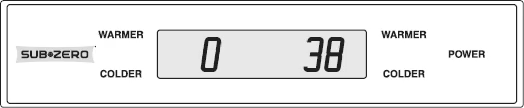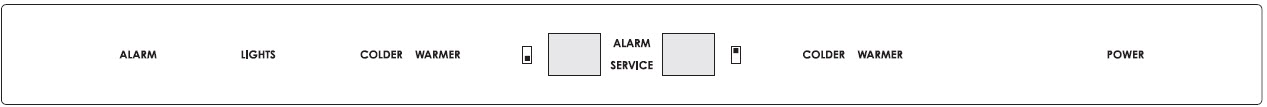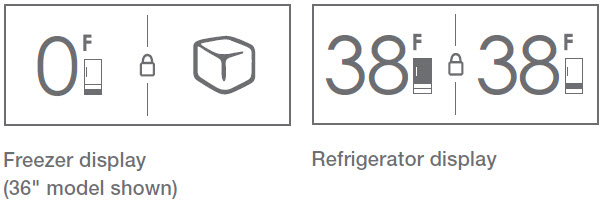Answer:
General Temperature Setting Information
- In products with an electronic control panel, the refrigerator set to 3°C and the freezer set to -18°C are ideal food storage temperatures.
- Storing food above 7°C is not safe.
- Always allow 24 hours for unit to reach new temperature setting.
- If the unit will not maintain set temperature, refer to Sub-Zero Condenser Cleaning Troubleshooting for more information.
Electronic Control Panel Display Temperature Ranges
The temperature range in a Sub-Zero with an electronic control panel is 1° - 7°C in the refrigerator and -20° to -15°C in the freezer.
- In units with an electronic control panel, the factory settings of 3°C in a refrigerator and -18°C in a freezer are ideal food storage temperatures.
- Setting the temperature higher or lower than factory settings causes the unit to run more or less, according to set temperature.
- It is not possible to set a temperature higher or lower than the range listed above.
- If the control panel does not respond, contact Factory Certified Service for troubleshooting.
- Wine Storage products have different temperature ranges (4°C - 18°C) to preserve wine, see Wine Serving Guide forwine-specific temperature suggestions..
Adjust the Temperature
The steps to adjust the temperature vary depending on the product family.
400, 600, 700, Classic (BI), UC Undercounter, UW and BW Wine Storage, and PRO
- Press the colder or warmer key for the desired refrigerator or freezer section.
- Unit normally shows the actual temperature.
- When the colder or warmer key is pressed, unit will show the set temperature.
- After setting to desired temperature, display will return to actual temperature after 3 seconds.
- The temperature change is not immediate. Allow 24 hours for the unit to reach the set temperature. An audible beep occurs during this operation.
Classic (BI) Control Panel:

UC Undercounter Control Panel:
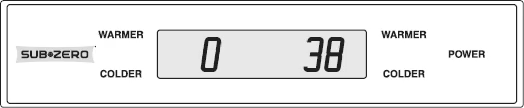
UW and BW Wine Storage Control Panel:
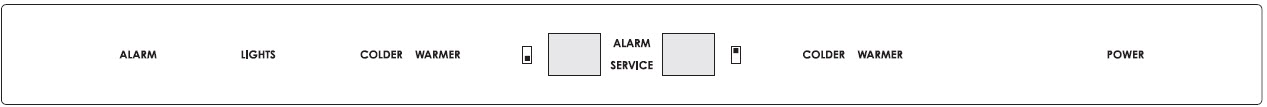
648PRO models Controls and Display:


PRO3650 and PRO4850
- To adjust the temperature, touch the temperature shown next to the corresponding zone icon.
PRO3650 Control Panel:
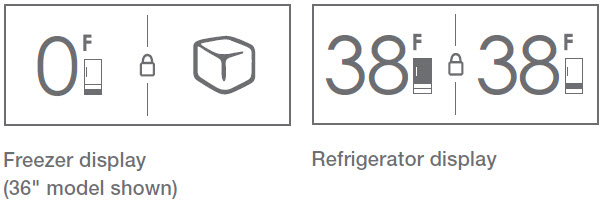
Designer (IT, IC, ID) Refrigeration and Designer Wine Storage (IW)
- Touch the temperature to adjust.
- Touch + to increase or - to decrease the temperature until the desired temperature displays. The product saves the settings after the controls are not touched for 3 seconds.
Designer Control Panel:
UC Undercounter Control Panel:

Refer to the product Use and Care Guide for further information.
If these troubleshooting steps do not resolve the issue, service is necessary to expertly diagnose and repair the product. Contact Factory Certified Service to schedule an appointment for repair.